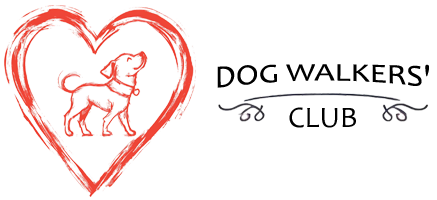The Dog Walker's
Business Growth Formula:
Online Marketing
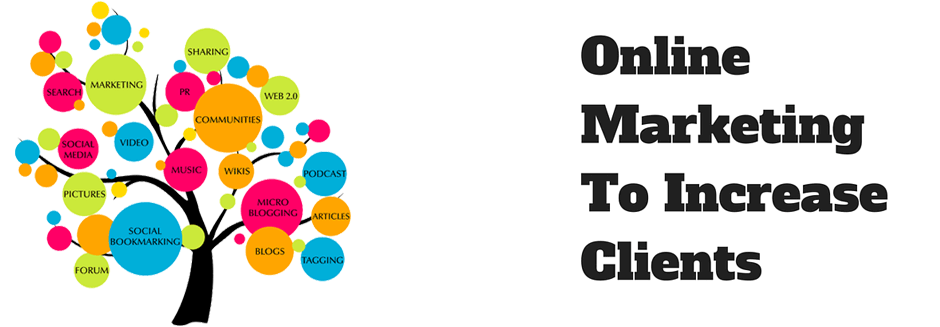
How To Best Use This Page
Below is the table of contents - the Index - of all the different online marketing methods you might like to consider.
This table is interactive. You can click any of the marketing methods to view that section.
It is also a powerful business reference tool, to come back to regularly.
Consider your business. Where is it lacking?
Do you have too few new leads (potential new customers)? Do you need to get more people interested in your business? If so, then look at the "Traffic Generation" column and take action on one of those marketing methods.
If you are talking to lots of potential new customers, but they are not actually making the decision to start paying, they're not buying, then you need to action one of the "Conversion To Sale" marketing methods.
And if you find that your clients are not staying as paying customers for long, then you need to action as many of the "Retention" marketing methods as possible.
(If you're on your phone, turn it sideways to best view this table)
Marketing Method (Click to go to that section)
| Traffic Generation
| Conversion To Sale
| Retention
|
|---|---|---|---|

| |||

| |||

| |||

| |||

| |||

| |||

| |||

| |||

| |||

| |||

| 
| ||

| 
| ||

| 
| 
| |

| 
| 
| |

| 
| 
| |

| 
| 
| |

| 
| 
| |

| 
| 
| |

| 
| 
| |

| 
| ||

| 
| ||

| 
| ||

| 
| ||

| 
| ||

| 
| ||

| 
| ||

| 
| ||

| 
| ||

| 
| ||

| 
|

TRAFFIC
Maven Partnerships

A "Maven" (ancient Hebrew word meaning "one who understands") is a trusted expert or connoisseur in a particular field, who seeks to pass knowledge on to others. So you are a maven within your field in which you are a Dog Walker.
The term 'maven' usually refers to the thought leaders in a certain field. Most importantly for your purposes, mavens have a large following and influence over their followers. Their followers pay attention to them.
Personally, I hate the term 'influencer' for people who have a large following on social media. You should be far more than someone who just has an influence over people. The word "Maven" is about understanding, and giving information. Hence why I prefer it.
Ideally, you want a trusted maven/social influencer to recommend your services.
So seek out mavens to partner with, to encourage them to recommend your Dog Walker services.
If a maven were to recommend you to their followers, with a clear reason why, your sales would inevitably increase.
This concept of 'maven partnership' (or partnership with someone who already has contact with the audience you want) should underpin your marketing efforts.
It is the quickest and easiest way to business growth.
Who, or what business, already has contact with your target audience?
Try to think of companies who already have that audience, online and offline.
Online dog advice centre, dog training website, online dog food seller, Local pet shop? Country supplies stores? Dog food sellers? Dog daycare centres (if you don't offer that yet, then you're not competition to them)? Dog insurance providers?
What maven has your audience already?
Chase that audience. Partner with that maven. How could you convince them and incentivise them to help promote you?
You will find this Business Growth Formula helps you a lot more once you have that concept.
Incentivise Referrals
I find the best way to get your chosen Maven to help you, is to incentivise both their customer, and the promoter / Maven. So you allow your Maven to offer their customers a discount...
They say...
"Mention my business when you book your Dog Walking session, and get an [X] % discount off your doggy walks".
And they hand out discount coupons, with that information on, and an identifier that it came from them, so you can track it and pay the Maven.
Now the dog owner is incentivised to book, and to mention the Maven, and you get more bookings.
Remember, you want to know who brought in business for you - so you can focus on that marketing channel.
Directory Listings
There are a growing number of Dog services directories, for example at DogWalkerNearMe.co.uk
With some, you must pay to register, with a range of prices. Some are free. If you can find some free, then it is probably worth your time to register and promote your website there.
This is one of the once-and-done marketing activities. Take a few minutes, get listed. Move on.
FYI the link from this directory listing can slightly help with your website's Google ranking (more on that later).
Simply do a Google search for "Dog walker directory" or "dog [service] directory" or "Listing". Try dog food, dog kennels, etc.
Also, look wider. Get listed in more general directories. For local businesses. For anything dog related. Or broader. They all help.
For example;
FourSquare (used to be a cool location-based marketing system, now just a directory)
More here
For more, just Google search for "free business directory website" or "free business directory website [town]"
(Try without the "free" as well - they may be worth paying for)
Paid Advertising - Google & Facebook

With most promotions, you can either pay with your time and effort, or you can pay with money. So you may like to consider a fast-start option to pay a small amount of money to use online paid advertising.
The 2 quickest and easiest methods to get started using paid advertising online are Google AdWords and Facebook ads.
2 principle reasons these are worth experimenting with are
- Low cost to start testing
- Targeted visitors.
With as little as £10 invested, you can start testing if this will work for you, and how to improve it.
You can target a very specific audience. For example, let's imagine you're a Dog Walker in Dudley. With Google AdWords, you can have your advert only show to people who do a Google search for "Dog Walker in Dudley". With Facebook, you can have your advert show only to people who live in Dudley and are between age 35 and 45 (for example), and also use demographics for being wealthier.
Once you have your advert targeted at the right audience, you need to be showing a targeted advert. The more targeted and relevant, the better. Remind yourself of the "Message to Market Match" element in the Theory section.
Some pointers for you to get started;
- Don't expect a profitable advert the first time.
- Test lots of variations of your adverts
- Target narrowly
- Match the advert and the audience.
Some specific pointers for Google AdWords;

For Google AdWords, create a Google account and login at https://business.google.com/uk/google-ads/
- Start narrow. Start with "Dog walker in Dudley" before expanding to a more generic term.
- Make sure the words in your advert contain your keyword search terms. If you don't do this, you will get charged more.
- The same goes for the landing page which the advert is linked to. It must have the keywords on it.
- Don't link the advert to your website's homepage. Always have a specific page for this advert group, which is optimised for this advert.
- The landing page must ONLY have ONE Call to Action on it that you want. Do not link to your website. If you want them to sign up with their email, only have that option and nothing else. The visitor either does the one thing, or they do not.
- All of this adds up to having multiple adverts, ad campaigns and landing pages; each keyword has its own advert, campaign and landing page. In this way, you pay less for the advert. And it will be more effective in converting to a sale.
- Use negative keywords. If these keywords are searched for, your ad won't show.
For Facebook ads, login to facebook.com and click the Ads Manager in the top left.
- Do NOT bother to 'Boost' a post. The return on investment is always very disappointing.
- Call out your audience in your ad. Make it relevant. If your ad is for "Dudley Dog Walker", have an image to represent Dudley town, something iconic from Dudley, with a dog over it, and add text for a relevant value proposition eg "Need a Dog Walker in Dudley? First walk FREE. Get yours now" for example.
- Include a call to action. Instruct the reader what to do next eg "Click to Get yours now"
- An alternative approach is to go for intrigue and/or engagement. In this example advert, over the image of Dudley town, the ad might say
"Could you answer this?
Your dog is drooling more thank normal. Why?" - Some great extra pointers are here and here.
I will be updating and releasing a new training module specifically on Facebook advertising, which currently is by far the best paid advertising option online to grow your Dog Walker business.
Until then, I want you to get a return on your investment with any Facebook advertising, without it wasting your money, so test carefully and small to start with. You might try testing the Lead Ads, which is where Facebook will capture the potential clients name and email for you, and send it to you. The benefit being, Facebook already hold a verified email address, so there is no risk of a typo or error.
Search Engine Optimisation (SEO)

For a Dog Walker in Winchester, someone who searches in Google for "Dog walker in Winchester" (or any sub district of Winchester, or surrounding villages) is a very targeted and valuable potential customer.
Google (and to a lesser extent, Bing and other smaller search engines) bring high quality, relevant visitors. The chance of you converting a Google search visitor to being a paid customer is much better than converting a paid advert visitor, because they are actively looking for your services.
The science and art of getting your website ranked in the search results for what you offer is called "Search Engine Optimisation" or SEO.
The words your audience types in to search for something related to what you offer are known as 'keywords'.
SEO is a very detailed and long term, slow process. This means we are not going to be able to go into full detail here, to avoid this section being too long. Further details are available at the link below.
But the great news is that you probably will not need anything more than the basics plus a few tweaks, because you are a local Dog Walker, so you don't need to be mega-competitive against a national firm with deep pockets.
The Best 10 Win
The thing with getting into Google results, is that it is like a race where the 'best' 10 websites win. There are only 10 spots on the first page of Google. Someone has got to fill them.
In a race against an Olympic athlete, like Usain Bolt plus 9 other amazing racers, I am not going to win or rank. Not a chance.
But I might win against a 5 year old and a toddler. Somebody has to win. And so do 9 others.
If nobody else is competing, even the toddler and the 5 year old might come in the top 10.
So it is all about your competition, and how competitive the race is.
Pick an easier race / keyword and you're more likely to win.
Here are the main overview-details of how to win the race...
SEO comprises of 2 main parts;
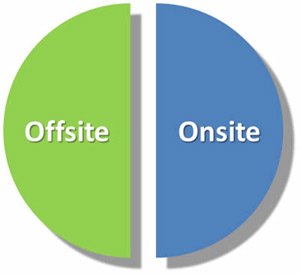
- ON-site SEO
- OFF-site SEO
So...
1. Onsite SEO
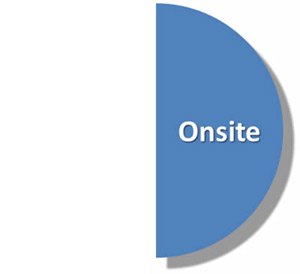
Onsite SEO is about getting your own website optimised for your keywords and phrases so Google looks at your site and categorises your site for what you want to be found for.
This is about getting your keywords in the right place and your site structured in the right way.
Site 'silos' can help – or you can manually structure your site intelligently. Just make it right for the most important person there is… The customer.
What would help them most?
Figure that out, then do that. The simplest way to 'silo' your site correctly is to structure it like a family tree, with topics and sub-topics. Create a page in your site as the main topic and add any new sub-topic pages with the 'parent page' defined as being the main topic page. This will then make your site web addresses structured like this...
yoursite.com/main-topic/sub-topic/
eg
yoursite.com/dog-walker-in-market-harborough/group-walks/
And Google likes that, because it helps Google to know how to categorise your site.
Now there are lots of highly technical things we can look at to correct your ONsite SEO;
H1, titles, internal links etc - but you dont need to worry about that...
Rather than go into that, we can just take the fast-and-easy route.
There is a 5 minute route that does 95% of the technical work for you. You can leave the rest – at least leave it for now, and only get into that if you are in a very competitive market that needs the finer edges (like "Dog walker in London").
The quick-and-easy route is this...
Install an SEO plugin into your website. If your website is build using WordPress, Drupla or other CMS easy-build system, there will be a plugin for this SEO automation. If you have WordPress, install either 1 of these 2 plugins on your site;
1. All In One SEO Pack - https://wordpress.org/plugins/all-in-one-seo-pack/
2. Yoast SEO - https://wordpress.org/plugins/wordpress-seo/
There is not a lot of difference between the 2, because they more or less do the same thing. Just take your pick.
Then tweak the settings of the plugin you choose, to use your keywords in all the right places.
Thereafter, just focus on creating great content that is going to be
- helpful and convincing to your customers, and
- going to be talked about and shared (thereby creating backlinks to your site)
Don't over-complicate this
Just install 1 of those plugins, and move on.
Keyword Usage
Once you have 1 of those plugins installed, when you write a new post or page, include your keywords in the page title and meta title and in the content a few times, and make it natural and readable.
Also, rename a photo image file name to be your keyword that you are trying to be found for.
Have other pages on your site link to this page, using the keyword in the link text.
The writing on the page must pass the “Grandma test”.
If your grandma were to read it, would she think it was useful, entertaining, interesting, and/or educational?
Again, don't over-complicate your ONsite SEO. This is pretty much all that matters. Anything else is just tinkering with the 1% or 2% last bits that don’t really matter and are not an effective use of your time.
Yes, there is a lot more to writing and creating great content, but right now, we’re talking about SEO. And that is all you need to focus on for ONsite SEO. Just get started, and improve along the way.
Move on to OFFsite SEO.
If you want to understand more about onsite SEO, get the SEO books listed below.
NOTE: A quick note on writing SEO-friendly content. I use SurferSEO which is fantastic but very expensive - many hundreds of pounds per year. I don't recommend you get it (it is only worth it for highly competitive and national searches). Instead hire someone on Fiver to write SurferSEO-optimised articles on Fiverr.com here. You will probably only need a handful of articles done for the names of your local area.
You might also have a play with the ChatGPT SEO script here. Here is an example prompt you can use;
You are a professional dog walker with 30 years experience. Write a 1000 word article about "How to find a Dog Walker in TOWN-NAME".
Make sure you do NOT publish ChatGPT content exactly as it is. Tweak and make it yours, and so it is correct for you.
2. Offsite SEO

Offsite SEO is primarily about backlinks.
A backlink is where another site links back to your site.
Why do backlinks matter?
Google (and other search engines) see a link to your site from another site as a 'vote', a bit like an academic might reference another academic's work and thereby increase the credence of that other academic work. The number of times that an academic paper is referenced by other papers, is how 'good' that paper is. Also, how many other 'powerful' (famous) academic papers reference it.
If lots of other websites link to yours, then your site must be worth linking to.
Similarly, and more importantly, if an important and relevant website links to your site, then your site must be *really* worth linking to, in your industry.
This is why backlinks matter.

It is also why social referencing (people talking about your site on social networks like Twitter and Facebook, social shares etc) matters.
How to get other sites to link to you
This is a detailed and large area. Too big to go into here. It needs creative and adaptive thinking, of any opportunity that arises within your specific industry.
NOTE: Always choose relevant and powerful backlinks over quantity of backlinks. 1 link from the bbc.co.uk website is better than thousands of small and irrelevant sites linking to yours. And one link from a purely-dog-related website is better than 50 non-relevant sites.
There are many ways you can get started with getting backlinks to your site.
Now, in all blunt honesty, if you are going for a keyword like...
Dog walker in [town]
(for example "dog walker in Corby")
... then you're probably going to be fine with everything you just read, plus some content marketing and guest posting (see below). If you get that all in place, then you will most likely rank well with just this. Don't over-complicate it (SEO beyond this does get complicated).
Remember, just like you would win the 100-metre race, if you're racing against 9 other slow people...
There are 10 results on the first page of Google, so if you're 'faster' (better at SEO) than the other 9, then you're tops.
NOTE: The more 'longtail' your keyword is (ie the more specific the search term is), the easier it is to rank for in Google. Start working on longtail keywords (like "dog walker is [small village outside my main town]"), then over time, get more 'big head' ie the bigger search terms like "dog walker in [city]".
If you do find yourself wanting or needing more search engine optimisation help, then get the Full SEO Guide, which will be launched soon here within the Dog Walkers' Club.
Guest Posting

A good option for quality backlinks, and more importantly, great quality pre-qualified visitors, is Guest Posting, where you write truly unique and helpful content on someone else's site. First, do your homework and make sure that this other site is relevant and powerful.
You then write a helpful article that is tailored to the readership on their website. Usually the site owner will allow you to put a link or 2 into the article, one of which would be to your site. This gives you a powerful and relevant backlink. And relevant visitors.
A more detailed tutorial on guest posting is here.
Flickr

Flickr is the photo-only equivalent of Facebook. You can store and share photos, as well as edit them.
It can be a handy method to store photos for free, but also to show off some of your Dog Walking services. With creative use of your smartphone camera, you can take fantastic photos of your dog walks, dogs being dogs etc, and upload them to Flickr for potential new customers to find.
It also slightly helps your SEO as you can link to your Instagram and website.
But Facebook will be a better use of your time, to share your photos to, because you can tag and pull in your clients and their friends.
Use Flickr once in a while, if you like it.

Pinterest is a pin-board notice board of your ideas and thoughts but in picture-format.
Create an account for your business at Pinterest and add some eye-catching photos of you and your dog walks.
Use SEO best-practices, using keywords in your comments, descriptions. And link to your website.
Focus on driving people to your website from Pinterest.
Equally, have the Pinterest option on your website, so that website visitors can Pin your images to their own Pinterest account, which helps promote your business. The All In One SEO plugin has a good Pinterest option for this (See the SEO section for that).
Google Maps / Places / My Business
When you do a Google search for a local business and a box shows in the results on the top right side which has a collection of information about that specific business, that is Google "My Business" (previously called Google Places).
It looks very professional. People instantly perceive those businesses as 'proper'. That is what you want to achieve for your business. Your conversion to sale will be much better.
Here is an example, for our Dog-Friendly luxury family-holidays villa in France...
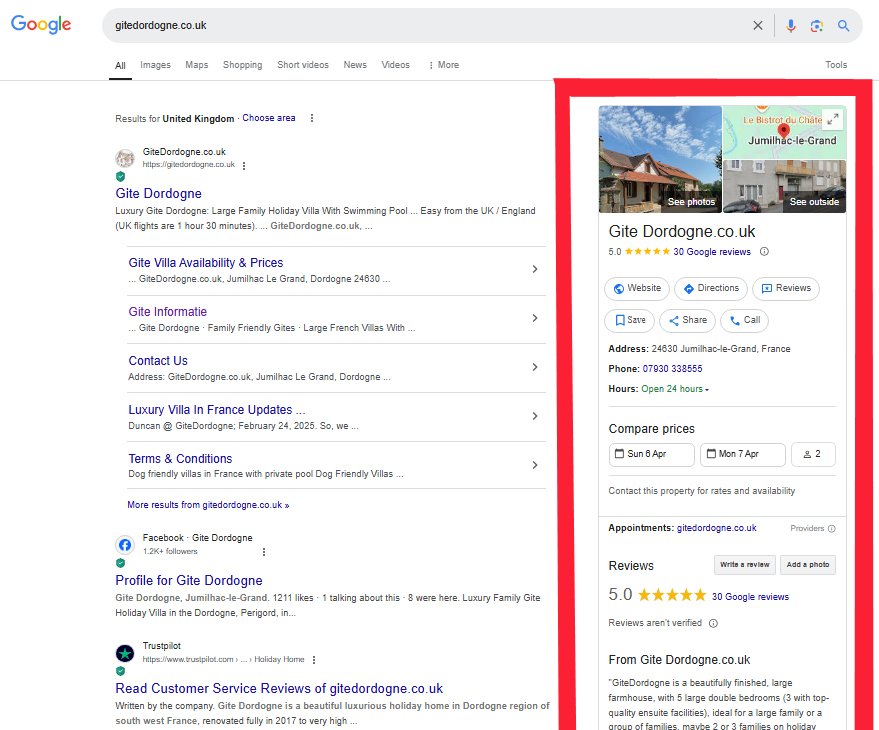
(FYI this is my family's dog-friendly villa that you can earn from offering to clients. Exact details later)
As you can see in the screenshot above, I have the whole of the right side area - with photos, location, contact details, 5-star reviews and links to our website website.
That is the Google "My Business" section. You can do that for your own Dog Walking business.
(As an aside, this is a good example of SEO (Search Engine Optimisation) working well - the area on the left side, which not only shows our website, and a number of its pages, but our Facebook page plus TrustPilot reviews. You want to dominate the whole of the front page like this, if anyone searches for you.)
Using your Google Account login, login here (or create a Google account if you don't yet have one) and set up as much of your details as you can - make sure it is complete - fill in absolutely everything you can. Add images of your logo and business. Add opening times etc, to help visitors click through to your site and convert to being a buying customer.
The setup process is simple enough. Just follow the instructions. Use the same Google Account email as you do for Google Analytics and Google Webmasters Tools / Search Console (more on this later).
With correct setup in the My Business, after a few days your business will show up when someone is using Google Maps, on the map, or if they search for your specific business name.
You may need to go through a verification process, sometimes via the post, to verify your business location.
Eventually, over time, if you manage to be seen by Google as the best or default dog walker in your town, you might get the honour of being that business in the My Business box, on the search results, when someone searches for "dog walker in [town]".
Make sure you use the identical business name, address and phone number here as you use in every other place where your business details are listed eg in Bing Local.
Add a "Virtual Tour" if possible, so visitors can have a virtual tour around your services. This might be a video of you on a dog walk.
When you are doing this, set up the Google Reviews (click the top right icon) so that reviews can show up in your search results. When you have done that, copy the web address for your Google Reviews page and send it to existing customers - ask them to write you a glowing review for your Dog Walking service. Send them the exact website link to your Google Reviews page. Then when you show up in the My Business box on the right side (assuming the reviews are good) new visitors will see a 5-star Dog Walker business!
Bing Local

Before you sign up for Bing Local (now called Bing Places), sign up here.
Then follow the simple instructions and search if they already have your business listed (to a limited extent). If it is listed you then need to 'claim' your business listing. Otherwise set up a new business listing.
Add as much information as possible. For business category, add as many different categories as possible, which are relevant.
See the Google My Places section above, for what to do on Bing.
Forums

Online forums have been around since the beginning of the internet, back before the turn of the century!
They are a simple interaction point, for numerous people to pitch in and talk together.
There are many online forums for dog-lovers.
Here are a few:
https://www.dogforum.com/forums/
https://www.dogsey.com/dogforum.php
There are also numerous forums for dog lovers. Remember, you want dog owners, not other dog walkers (that might serve a different purpose).
For the nearest and latest, just do a Google search for "dog owner forum" or "dog forum" or insert your town or county in a search for "dog forum [town]". Play around with variations of that.
Rule number 1: Don't spam.
Take the long term view. Assume it will reap rewards in 1 year from now, not today.
I still get traffic - people visiting my dog-friendly villa in France - from forum posts I made 6 years ago. Because I added value to the conversation, and didn't shout "BUY MY STUFF".
Also, if it adds value, your post / message will stick and stay. Spammy messages get deleted.
So, be yourself and build up a genuine profile there and help people.
You can also simply ask something like "Does anyone here know the best way to help with [question you need help with in your dog walker business]?"
(or something to that effect).
Look out for any forum threads that you might be able to help with. Give helpful answers.
Usually the best way to subtly promote your business without being annoying or spammy is to only answer with helpful responses, without promoting your business (or at least only obliquely), but to have your forum signature contain your 'advert' in text promoting your Dog Walker services. This will then display under each of your forum responses each time you comment.
As a general rule, it is always better to be too subtle, than too obvious.
Quora

Quora is a public questions-and-answers forum. It is the Big-Daddy of online forums. Hence worth adding to the forums section above.
Quorum means the minimum number of people needed to be present for a valid group decision.
Quora means the plural of that. ie a number of different discussions.
So it is a group question and answer forum, online. The same rules apply as in the "Online Forums" section above. Just bigger, and a wider range of subjects!
Find a relevant question, and answer with a helpful response. If it leads to a click to your website, great. If it doesn't, that is also fine, just be the expert.
It is your chance to brand yourself as the expert. It might lead to a click to your site.
More importantly...
It is also a great place to feel the pulse of the market.
What sort of dog-related questions are being asked? By who? That might be a market need showing itself. Take a note, and see if you can thread that into your marketing.
Competitions & Prize draws

Running a competition can be a great way to create buzz and viral talk about your business, if done right.
And generate engagement, now and into the future.
The aim is to get people to enter, and for them to then promote the contest to their friends on social media. By promoting it on social media, they get more entries into the competition and hence more chance to win.
Ideally all entries should go into your email list for this competition, so you can develop your relationship with such potential clients.
To do all of this above, you will need certain software, but I will show you the simple way to do it below. First...
1 Objective
The aim of a contest or Giveaway is to generate engagement and future contact with potential relevant clients. That might be by collecting their name and email address, so you can follow up with them by email to develop your relationship with them. Or it can be via Social Media.
Socials
You can do a competition purely on Facebook, to generate engagement with them. Its all about the algorithm; A Comment Contest or photo contest or anything where someone interacts with your Facebook page, by like, share or comment or tagging someone, will make your posts show up in their feed in future.
So a Facebook contest is designed to 'win' the algorithm - to put yourself and your business in front of dog-owners, in future. You wont get their email address (unless you get more complex) so it is just for the future social engagement, and to rank higher in future for others, due to the engagement signals.
For this, you can ask for any comment, and dog-tips, or comment a certain word eg "woof" and you can randomly select the winner. This way, you don't get their email address, only the comment and like etc.
Note that Facebook rules state that you cannot mandate a like or share in order to compete in the contest... But people do still do that... 
Website
And you can put the competition form on your website, then drive traffic to that competition or Giveaway. With software like this, you get to store the email and have future email follow up to build the relationship.
Contest Software
You don't have to pay for software to do this for you. You could piece together the component parts yourself and then have a randomization method to select the winners. But for the benefit they give, it is worth paying for proper software to capture the emails and process the contest fully.
(The only exception to the 'its best to use software' logic, is if you want to start with a simple comment contest, to increase your Facebook engagement ).
There are a few free plugins that you can add to your site to help manage it. For
For hosting the forms on your site:
For externally hosted and managed software service:
WooBox - Free for the first 100 participants per month, then $37/month
SweepWidget - No free option, $29/month
EasyPromoApp - $29/month
ViralKit - $29/month
Personally, I would go with either WooBox to start with, because it has the first 100 participants free, and you may not need more than that, if your targeting is spot-on (see Prizes below). Or with ViralKit, because it is quick and easy to set up and reasonably priced.
Prizes
What prizes to give away? You need to think carefully about this.
You don't want to waste money giving away something expensive. And also, rather than a really big prize as the first prize giveaway, often contestants assume they have more chance to win if the prize is a little more achievable, without being normal.
You don't have to give away an iPad or anything expensive. On the contrary, giving away something so uniformly desirable will not filter out the wrong people from entering.
And you don't want to do all this work and then be engaging with people who don't own a dog!
You only want dog-owners to enter. You want to discourage non-dog-owners from entering.
So your prize should be desirable to dog-owners, but not to other people.
Anything dog related is an obvious choice.
Another consideration, is ideally you want to giveaway something that comes cheaper to you than it does to other people. What can you offer dog-owners, that doesn't cost you much, but they would really value?
Obvious option... some free dog walks. Maybe group walks, so you're still making money from the others in the group.
You might offer;
1st prize: 5 free (group) dog walks
2nd price: 2 free dog walks
3rd prize: Free consultation for dog health (what are you expert at, that you could consult for here? ). Tie this in with the "Cross-Sell" section, and you earn from this!
Giving a 1st, 2nd and 3rd prize means more people win, so people have more chance to win, so are more likely to enter.
Other prize options...
The best option is to find something that is not expensive but is outside of the "everyday purchase" category. Something cool, quirky, interesting. Something related to dogs.
Click on this "Cool things for dogs" list on Amazon for some ideas to find for some great, low-cost prizes that will get attention.
Or search in Google for "unusual things for dogs" or similar and have a play around searching for that. Weird dog toys, portable treat pouch, summer cooling dog matt. Enjoy looking for something fun.
Also consider giving away some customised mugs (you can buy them for around £5 on VistaPrint here. You could
Some ideas...

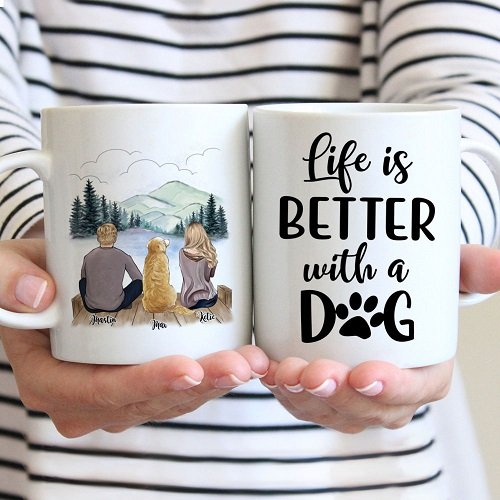

Add your logo and website address subtly to the mug design so they get a reminder of your business when they use it.
You might giveaway a customised T-shirt (also available on VistaPrint and other such sites). You will get the added benefit that they will (hopefully) be a walking advert for you. To get this to work, the T-shirt needs to be funny or cool enough that they will wear it. And add your website address so others can see it.
Some ideas...




With both the mug and T-shirt customisation, you can add funny or fascinating quotes to make it more interesting to the winner - and more frequently worn.
Here are just a few (Google search "funny dog quote" for more)...
“If your dog is fat, you aren’t getting enough exercise.”
“The average dog is a nicer person than the average person”
“Handle every situation like a dog. If you can’t eat it or play with it, just pee on it and walk away.”
“What I like most about people is their dogs.”
And then add your Dog Walker logo and website address.
The end result you want is for it to be desirable, cool and relevant to your business, so lots of relevant dog-owners will enter the competition. They get the chance to win some cool stuff, and some valuable dog things, and you get the chance to contact potential customers again in the future, because you store their details as part of the competition registration process.
Remember, it doesn't have to be a world-beating competition. It just needs to go viral in your town or area. Which is exactly what the Facebook network effect is for. Friends of friends in your area.
When you run a competition, email out to them throughout the course of the competition, encouraging them to spread the word, get their friends to enter, and get more chance to win, and update everyone on the course of the competition.
You could run a leader-board which announces who has got the most points from promoting the competition (most of the software products listed above do this). In this way, you can create a competition within a competition - "who can promote this competition the most?"
In this way, you can encourage the social spread - the buzz - of the competition.
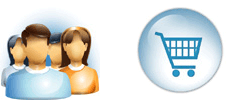
TRAFFIC & CONVERSION
Content Marketing
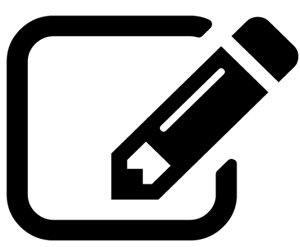
One of the best ways to get quality backlinks for your SEO, as well as to drive quality potential clients, is content marketing; having great and useful content that is worth linking to, then getting the word out manually to relevant Mavens and social influencers to tell them about your useful content, to get them to link to it, and tell their people... who then link to it and socially reference it on Facebook, retweet it etc.
The content must add value. It must be really useful and actionable.
Content marketing can and should be done for its own purpose of getting direct quality traffic, not just primarily for the backlink. The backlink is a bonus. The traffic matters most.
Blogging crosses over with content marketing. With blogging you simply regularly post articles and updates on your site. Content marketing is about creating detailed helpful articles that other sites will drive traffic to, because you actively tell other sites about your new great content.
Blogging on your site is about that too, and also more steady 'normal' updates, to keep your existing clients and customers happy, updated and informed. You might aim to write a blog post once every week or fortnight. It is the website equivalent of social media updates. Make it consistent so your readers expect it. Then email your list of subscribers to tell them of the new blog post and why they should read it.
- Keep it consistent
- Be interesting
- Tell stories that lead into your main point
- Email your subscribers when a new post is published
If it is a wider-audience article that is genuinely helpful to non-customers, seek out other websites where you could get the word out about your content.
You can find more about content marketing for more traffic here.

LinkedIn is the social network for professionals. You won't find the fluffy frivolousness of Facebook. It is about connecting with other people like you and helping share each other's skills via each other's network of contacts.
As such, it is perfect for you to speed up the more traditional 'old school' business networking. If you know a great Dentist, then you can help your network and your network's network by sharing that.
In a similar way, you can connect with other business owners, and other Dog Walkers via LinkedIn. Yes, other Dog Walkers. You don't need to necessarily see them as competition. You might cross-refer clients to each other if you're too busy or vice-versa.
Of you might find other dog-related services that you can recommend to your clients and help them. Maybe some dog joint-supplements, or harness that someone in your network makes.
LinkedIn is a slow-burner, not a huge-effort thing. Create an account, connect with people you know, and let it grow over time. Don't spend loads of time on it.
You might also like to consider using the LinkedIn blogging system to add value there, to show off your depth of subject knowledge, to help potential customers, and to be the perceived expert.
NOTE - I do not think this is a great use of time, unless you really fancy doing it.
See the blogging section for more details.


X / Twitter is a weird online phenomenon. Originally a communication tool limited to 140 characters, to update people. It is now limited to 280 characters for regular users (25,000 for premium users). Plus you can thread posts one after the other to sequence a longer message.
And in the UK alone, it has around 17 million users.
70% of UK users still call it Twitter.
It has changed a lot since Elon Musk took it over, so you can decide - Is it right for you and the demographic of your audience? Have a look here at the demographic stats here.
It is free to create your own account, and easy enough to do.
You can use Twitter to attract new potential customers, to convert visitors to paying customers, and to retain existing customers.
Your investment is time.
Whether you should use Twitter or not should depend entirely on whether your specific audience uses Twitter. If they don't, then there is no reason for you to. Go where your audience is.
If you go to X.com and search for a Dog Walker or dog -owners club in your town (or anything dog related in your town), what do you find? Ask around (face to face, or messaging) with any potential and existing customers if they use X / Twitter. If they don't, then ignore it - or at least pause it until you might later find it useful.
If you find that some customers are on Twitter then simply sign up for a free account and post regularly, with relevant, interesting updates, and outline why and how you can help potential clients.
This can be automated. With auto-posting tools like MissingLettr or Buffer, you can schedule future posts and/or cross-post from one to the other.
Or use ITTT or Zapier (see automation section below). You can also use certain website plugins to automatically post to Twitter if you make a new website post. Or you can schedule updates into your Twitter account, to future-post automatically.
Note that even if you cannot directly find potential customers on Twitter, because the automation is so easy to operate, it is most probably worth taking the 5 to 10 minutes to set it up to automatically post from your blog updates into your Twitter account. Then future potential customers on Twitter will see your history of updates and click through to your site.
There is an art to getting engagement on X. More than simply posting. You need to deeply think through what will get engagement.
And then bring those X followers over into your website and email list. This is the only way you control the process. As with all social media, X is fickle and changes the rules to suit X, not you.
So make sure you bring people into your email list as soon as they are ready to, with a lead-magnet - something to entice them to give you their email address.
Read the Facebook strategies and apply these to your X account.

Instagram is a staple of millions of peoples' online daily diet. It is the modern version of a public photo album.
Use it to show off your happy dogs on your dog walks.
Given that Facebook owns Instagram, it makes a perfect partnership, to post to both, each time you have a dog walk, and tag in each dog-owner. This is covered more in the Facebook section here.
You can use linktr.ee to put multiple links to your website and other accounts at the top of your Insta page.
You can find more about Instagram marketing here.
TikTok

TikTok is a phenomenon predominantly of young people. Massively popular, but the demographics are mostly not dog-owners and not wealthy enough to hire a Dog Walker. It is almost exclusively millennials and Gen Z.
But watch this space. Over time, inevitably those younger adults will mature and some with get dogs, and some might be able to afford a Dog Walker!
A good guide to TikTok marketing can be found here. Meanwhile, I would suggest that there are other, more productive places and channels to invest your marketing time, effort and money.
Retargeting / Remarketing
This is a very powerful add-on for any paid advertising, to put it within the 'follow-up marketing' category. Have you ever visited a website for the first time, then after that, seemingly coincidentally, seen adverts for that same website all over the web, wherever you go?
It is not coincidence.
This is remarketing or 'retargeting'.
It is a method of following up on people who have visited your website or clicked your advert once.
Only 2-3% their first visit; because they know exactly what they want and you've communicated well h that you have what they want.
But what about the other 98% of people?
They will need a few more interactions and displays of what you offer.
The retargeting system records that a visitor previously clicked on an advert or has previously been to your website.
Then the retargeting system on other sites (eg in Facebook) knows that this visitor has previously been to your website before, and can show your chosen adverts again, to increase your business's awareness.
This can massively increase the effectiveness of your marketing efforts - especially your paid advertising.
Within Facebook Ads and within Google AdWords you have retargeting options. The simplest way is with Facebook's Pixel.
From Facebook's Retargeting page:
“Install the Facebook pixel if you want to retarget your website visitors.
The Facebook pixel is a small snippet of code that you, your website engineer or a Facebook Business Partner can paste in your code. It tracks the people and the types of actions they take when they engage with your brand, including any of your Facebook ads they saw before going to your website, the pages of your site they visit and the items they add to their baskets.”
There are also external retargeting companies you might like to later consider like adroll.com, or retargeter.com.
It would be easiest to start with Facebook Ads retargeting or AdWords retargeting, before getting more complex with the external platforms.
I will be releasing updated details on how to do Facebook ads and Retargeting soon, with more step-by-step instructions.
Your Own Website

You probably already know that you need a business website. Maybe you've already got one. More specifically, you need a business website that you personally can control the pages of. You need to be able to add any kind of content - pages, text, images, document, video etc.
You need to be able to add and update it regularly and easily.
Once you can add pages and content yourself, you are no longer at the behest of an expensive web designer to add pages for you. You can add whatever and whenever you want.
The conversion and retention elements of a website can only be improved and optimised over time when you can edit and add your own content.
How do you create such a website without spending a fortune on a web designer?
There are a few options, but top of the list is WordPress - 44% of all websites worldwide are now powered by WordPress. Alternatives are Joomla and Drupal (these only make up less than 2% of all websites worldwide). We would recommend WordPress - by a looong way! It used to have a perception of being 'small town', or for beginners - not any more. Like all good things that grow up, this old view is no longer the case. Here is the up-to-date truth.
WordPress Facts:
44% of all websites on the internet are built with WordPress. Some major websites using WordPress include BBC America, Variety Magazine, Sony Music, MTV, Beyonce.com, Fortune, Time Inc, and many more. Within our Web Marketing Agency, we had over 100 websites, almost all of which were based on WordPress. It is incredibly customisable.
WordPress is quick and easy to use, and easy to understand. In an hour you can have your website up and running.
For around £25-£100 per year you can have your own website address (called a 'domain name') and web hosting. Two recommended places are HostPresto and UK2. I have used them extensively and they are well proven.

Once you have your domain name and web hosting, you login to your website control panel, and install WordPress using the installation app, which takes about 60 seconds.
Then you can spend as much or as little time as you wish, customising your website to look as you want.
Below you can download the step-by-step tutorial showing you the best way to create your website using WordPress. Also, because WordPress is free and opensource, there are many guides on YouTube giving you extra tips.
With all of these options, your can have your own website where you can add your posts and pages, quickly and easily, so you can keep your potential clients and existing clients updated.
I will link to the Website Setup Guide here, when I have updated it soon...

Vlogging is simply video blogging. It is a term that has been around a while and is less used now, but is worth being aware of, because it is what modern video marketing and social media marketing has evolved into.
More or less the same rules apply as with normal blogging, just in video format. And then you promote the hell out of your videos on your website, on Facebook, Instagram etc.
Video blogging is better than standard blogging for 1 principle reason...
People will see the real you on screen and therefore begin to know, like and trust you more. That means you are more trusted and more real, so they are more likely to buy from you and to continue to buy from you.
And your market loves to watch dogs out having fun!
Video marketing of course crosses over with Social Media Marketing, on Facebook, Instagram etc.
Videos and all content, can and should be repurposed as much as possible. Your 'vlogging' or video marketing can be posted to each of your social channels.
YouTube is the second most used search engine in the world, after Google. More people search in YouTube than in Bing, Yahoo and all the others. This demonstrates that YouTube has a huge amount of visitors. You can use video marketing and YouTube to get traffic - real, live people - to your website.
Create short, helpful videos that answer 1 single question in each video.
You can upload your videos to YouTube if you want to drive traffic - new visitors - to your site. When you upload the video, add an interesting title which contains the main words you would want to be found in the search results for, and include a 200 to 500 word outline of what is in the video in the 'description' field, starting and ending with a call to action to visit your website, or to subscribe to your YouTube channel. Make the description intriguing and enticing. Many people will read the description - or at least the beginning of it - before they watch the video.
Most Critical For Great Videos
3 things that make or break a video...
1. Lighting
Use this Ringlight and or this softbox lighting if you're indoors. Outdoors, use a reflector like this.
2. Audio
Good audio is essential. Poor audio is the biggest turn-off for clients watching your videos. Use an external microphone. If at a desk, the Yeti Microphone is great. For outdoors with the dogs, use a lapel lavalier microphone like this one or this one.
3. Content
Remember, to use all the elements of 'Story Strength' from Theory section here.
Use props and analogies to make your message as engaging as possible.
REMEMBER: The First 3 Seconds
Catch them and intrigue them in the first three seconds of your video. It might be an eye-catching visual. It might be a weird sound. Make them think "What was that? I need to watch more to find out".
Other Equipment
You can create the videos using your smartphone. Yes, you can buy expensive cameras, but a decent smartphone, like a recent iPhone, and that is all the camera you'll need.
And what is more important is that you're probably never out and about without your phone. So work with what you've got.
You might want a steady-cam gimbal that will stop the hand wobble when holding the camera smartphone. You can use the type that holds your phone and counters any wobble, like the DJI Mobile, or you can use the smaller ones that have their own camera, like the DJI Osmo Pocket. They are very good, but quite expensive for a piece of kit that you don't need to buy at first. First prove the concept - get good at video marketing. You might also consider the non-DJI versions of the same thing, which are pretty effective.
The ones with facial tracking are handy because you can put it down and it will turn the camera to face you as you move.
The Hohem Q4 is a good starter gimbal steady selfie-stick.
You might also want a basic tripod to attached your gimbal to. First check the underside of your gimbal if it is screw connection or clip, and get the appropriate tripod for screw or clip connection.
Reflector - On an overcast day in the UK, on the video, your face can look a bit dark and drab. You can easily fix this by using a reflector like this. It is like having a light shining on you, for the effect it has on the video. You simply hold it with both hands, low and out of view of the camera, so it reflects what daylight there is, up and at your face. To do this, you would need to have a tripod holding the camera - or someone else filming. Or prop it up at about hip-height on whatever you have to hand.
Most Important
Just get started with what you've got.

The temptation is always to have new, cool kit. Start with your phone. Then get a decent microphone. Then progress to the rest of the equipment, only as you find you really need it.
Accept you will probably be a bit low-quality to start with. When you first learnt to drive, you were pretty rubbish, right? And look at you now ;)
So get started, and improve along the way.
Before you go splashing the cash on a gimbal...
Thor Grip

Credit: Jules
If you haven't got your steady-cam gimbal with you or have not yet bought one, use this grip above for the most steady option. One hand firmly grips the phone like Thor's hammer. Then the second hand holds the wrist of the first hand to steady it.
It also gives you an option of removing the lower hand (slowly), or using that thumb on the screen.
Standard Grip

Credit: Jules
This photo above shows the more standard grip. Make sure you keep both hands holding the phone. Note - fingers tremor... palms don't - so make sure it is not just your fingers on the phone.
Moving
You will inevitably want to move your camera shot - probably following a running dog! Do not move fast. Slow and steady wins the filming race. Smoothly, steadily move your body and feet if you have to. Slow is better than fast. Imagine your arm was stuck in treacle. If you've ever seen people doing Tai Chi like this, that is how slow and smooth you need to move.
Practice On Your Dog
If you're worried that your filming skills aren't up to scratch, practice filming your own dog, at home, and just see how it looks later when you view it on a phone and on a computer. Critique it, but don't be too harsh to yourself.
Look out for...
- Audio quality - do you the sound clearly?
- Background noise - traffic? roadworks?
- Steadiness - moving too fast?
- Video quality - in focus?
- In shot? Did you predict where the dog was about to go?
Other Videos to Record
(Compare these with the ones suggested in the Facebook section below)
To make the videos as fun and dynamic as possible, you might want to do them outdoors, with dogs running around.
- Welcome explainer, outlining what you offer and how you help. The story of why you do what you do. To go on your website homepage
- About Us - to go on your website About Us page. See section below called "About Us"
- Thanks for subscribing - to show after they optin with their email address
- Thank you for booking - to show after they book with you
- Individual FAQ - Frequently Asked Questions - videos.
- Individual SAQ - Should Ask Questions - things that dog-owners should ask, that differentiate you and your service
- Anything you feel would help, entertain or educate your clients or possible clients
Remember, each of these videos will boost your 'Know, Like & Trust' factor. The more they know like and trust you, the more they buy. Repeatedly.
To learn more about how to quickly and easily create these videos, what technology tools to use and what content to include in your videos, watch the Dog Walkers' Video Guide.
Video testimonials

While we are talking about video marketing, you would be well advised to get as many video testimonials as possible onto your website, Facebook page, and every web property you have.
They are hugely convincing.
Other people singing your praises. How you helped them. How their life is better now.
Again, ask them to stitch in the 'Story Strength' elements.
Ask your existing clients to be interviewed by you on video. Ask them to answer the interview questions below, plus any others that will build a great testimonial story.
Remember that a testimonial needs to be as specific as possible;
- How long have you the dog walking services?
- How happy is your dog now?
- How fit is your dog now?
- How much time has it saved you?
- Has it saved you going out in the rain?
- What are the 3 best things about this dog walking service?
- What would you tell your friends about this?

CONVERSION & RETENTION
Google Search Console

Google very helpfully gives you Google Search Console (GSC) (formerly Google Webmaster Tools) to show you any recorded errors or issues with your site. If a page has a problem, you can discover it here and correct it.
Simply sign-up to GSC, put the code into your website and get your site verified (there are a few different ways to do that). Then make a weekly reminder to yourself to check in to GSC to see if there are any suggestions or things that need improving.
There are specific, detailed steps to watch out for in the "ReBounce" book, available to Dog Walkers Club members (see below).
Google Analytics

One of the key elements that makes online marketing 'better' than offline marketing is its measurability. You can track and analyse what your website visitors do on your site, how many visitors you have, where people are leaving your site most often etc.
You need to have some kind of analytics package installed on your website so you know how many, who and where people are visiting your site.
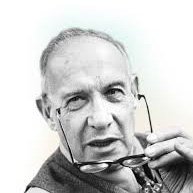
What gets measured gets improved
If you measure your stats with analytics, you can track if things are improving or not, to form a baseline from which to improve. You can also see if a certain page has a particular problem.
Some of the best tools to do this are ContentSquare, Clicky and CrazyEgg. These cost money. A very good, free alternative is Google Analytics, and is actually as advanced as many of the high-priced analytics tools.
Beware of the vanity metrics. Make sure that the numbers you are analysing serve a long-term purpose, to improve your business. Ultimately, the metrics you measure should help you to consider if you are improving in one of the 3 important areas...
- Getting more visitors
- Converting more into paying customers, or
- Keeping them as repeatedly paying customers
Your 'bounce rate' is an important number to watch (outlined in detail below). Also watch your time on site, your unique users (number of individual people on your site) and your site engagement.
In your Google Analytics account, you can specify what timeframe to study each metric. This will help you to be aware of seasonal changes or a genuine problem such as a decrease in unique users.
Be aware of normal seasonal variations in traffic, so you don't get despondent thinking your site is performing badly in a month that naturally has fewer people searching. For example, for the bookings of our dog-friendly villa holidays in France, I have to control my emotions in February , after the high-traffic period of January (after Christmas, and the start of the New Year, everyone is planning their family holidays). Feb is usually pretty slow on the holiday front !
A very helpful beginner's tutorial for Google Analytics is here.
Microsoft Clarity

Microsoft Clarity is a fantastic free tool that allows you to watch actual video recordings of what people do when visiting your website. Where they move their mouse, where they click, and where they rage-click. (Rage-clicking is when they click-click-click-click an area that they think should do something that it does not - so it is a good idea to make that area do something).
All you do is regularly watch back over some of these videos of site visitors, and figure out what they cannot do they they want to do - or what is not clear - and then fix that. Bit by bit.
Bounce Rate
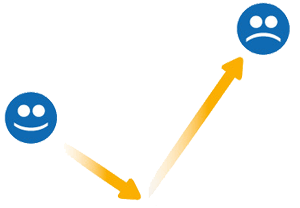
"Bounce Rate" is the percentage rate at which people 'bounce' ie click back from, or leave, your website page.
Bounce is the opposite of 'stick'. You want people to stick on your site, not bounce back.
A high bounce rate means a higher percentage of people are leaving. If you see in your analytics that a certain page has a higher bounce rate than other pages, then you can see that something is going wrong with that page, so you work to fix that one page.
You can ascertain exactly where on a page people are clicking or not clicking with Crazy Egg, Microsoft Clarity or VWO. It tracks where on a page the mouse is hovering and people are delaying, where they are clicking and not clicking. They have a 30 day free trial so you can use that period to test your site. It might be wise to not start your 30 day free trial until you have had your site working for a few months, so you can manually fix the obvious things first, then let Crazy Egg or VWO do its clever stuff using the free trial.
For detailed specific pointers on improving your bounce rate for better website conversion to sale, get the "ReBounce" book within your Dog Walkers' Club membership.
About Us

One very common high-click page on your website will be your "About Us" page. This is a general rule that will apply to all sites except for the known brand sites like Amazon and BBC etc, because people already know what those sites are 'about'.
People will be clicking to your About Us page because they have trust questions. They don't yet know, like and trust you. They are asking themselves "Why should I trust these guys?"
Most websites fail to make maximum effective outcome from this opportunity. Many sites just say a short, boring blurb about when they were founded, by whom, and a short line about what they do. Don't do that. Use your About Us page to take the visitor on an exciting story journey that answers their sequence of questions, from
"Who are these guys?",
... to "How can I benefit?",
... ... to "What is the next step?"
... ... ... to "How can I get what they're offering?"
Look at the About Us page here <<
You can see there, it takes you on a journey answering those questions of
- Who are you?
- Who is this for?
- Why should I trust you?
- How do I benefit?
- How do I join?
So it takes a visitor from sceptic and answers their questions through to the point of 'tell me more' through to sign up.
NOTE - Do NOT use stock photos. The photo at the top of this section is me, Duncan, in the red T-shirt, with my dog Java. Use real photos of you and your team. Preferably with dogs.
That is how you should structure your About Us page.
Website Speed
Have you ever been to a website... clicked on the link to it.. and... waited... and... waited... ?
What did you then do? Probably just clicked back and go to another website.
Most people do.
You need to make sure your website is not slow.
It annoys your customers, and it annoys Google.
Google has stated that it will not rank slow-loading websites because it is bad for their customers (people searching).
Amazon found that for every 0.1 of a second increase in page load time, sales decreased by 1%.
40% of visitors will ditch and bail (bounce) on a site which doesn't load in 3 seconds.
How do you fix this and make your site load blazing-fast?
To be honest, it gets technical. The easy-wins and the less technical parts are these...
- Use a fast webhost company. HostPresto.com and SiteGround.co.uk are good, fast options.
- Follow all the parts you can in the Lightning Loadspeed book (available within your Dog Walkers' Club membership). If you can't do it yourself, get a webmaster who can. It will make a difference to your conversion to sale. Or just do the simpler bits you can do.
Follow Up Marketing

98% of visitors do not buy on their first visit (depending on your conversion rate - but that is approximately correct, across most websites). Mostly because they are not ready to buy, or because they do not yet know, like, and trust you enough.
Remember in the Theory section I said that 'ideally' you want visitors who already know they need a Dog Walker. What if they're not quite ready yet?
This is the part where you help and educate visitors on why they should hire a Dog Walker. And why you?
You most likely will not manage that on their first visit to your website.
So you need to be able to later follow up and repeatedly contact your potential customers over time, to build a relationship until they...
Know, like and trust you.
To do that, you need visitor engagement, relationship building and follow up.
(This is why content upgrades and unlocks, below, are such a good idea, to be able to start the conversation)
To be able to follow up, you need a method of contacting them. So you need to ask for and store their contact details.
This might be Facebook Likes and Shares, their mobile number for SMS text messaging or their email address.
Email is the most effective.
WhatsApp can also be very effective because people respond instantly.
Of course, make sure you get their permission to contact them and always have an opt-out or unsubscribe option in every communication you send to them.
For more detail guidance on follow-up marketing, read the Dog Walkers' Email Marketing Guide within your Dog Walkers' Club membership.
Example:
I got a perfect email recently, that I am going to copy word-for-word for you below, because...
A) It says exactly the point here, about follow-up, and
B) It is itself, an example of a follow-up email to me, because it was helping me with good information, and helping to remind me of his service!

Nigel Botterill
Business Coach CEO
Hi Duncan,
It's NOT your customer's job to remember to come back and buy from you again [or in the first place].
It's your job to remind 'em.
Everyone's busy - and unless you remind 'em, some will forget.
They didn't consciously CHOOSE to go to your competitor - it's just that they forgot about you.
Because they hadn't heard from you.
It's why regular weekly emails - emails that help people, are useful, interesting, entertaining even - are soooooooo important.
Weekly emails that don't 'sell' overtly - but which build relationships and remind them that you're there.
So they don't forget about you...
Nigel
Content Locking / Content Upgrades
In order to get a potential client's email address or any of their contact details, you need to have an ethical bribe, to give them, in exchange for their contact details, for their email address etc.
Consider offering extra resources that can be downloaded. Maybe a spreadsheet, a file, a document etc, that gets emailed to them automatically.
Then you can contact and help these people again in the future, to help them decide to become a client.
- A list of the Top Ten Do's and Dont's with a dog in the countryside.
- How to trim your own dogs hair.
- 7 Resources to get the best quality pet supplies.
You can then email them to extra resources.
Read the Dog Walkers' Email Marketing Guide to see the steps of how to do this.
Email Marketing
Here is the short-hand version of how to be successful with email marketing and follow-ups...
- Always include an 'unsubscribe' link in every email
- Be personable, be yourself, be real
- Be engaging. Lead with engaging stories that prove and or lead into your main point.
- Add value, be helpful. It must pass the Grandma Test (be interesting, educational, entertaining; could Grandma consume it and understand it)
- Be consistent, whether you email once per fortnight, weekly, twice weekly or daily (daily will probably be too much!)
- Use email automation to send a sequence of scheduled emails. Write it once, spend time writing it well, and then have it sent out automatically when someone subscribes, or asks for the Content Upgrade.
- Use a third-party email provider to send out the email. Details in the Email Marketing Guide below.
- Don't use your personal Outlook or Gmail because it will include the email addresses of everyone else on your email list, which is not legal or fair to their privacy. It also looks really unprofessional.
You can get a free account for sending out emails with MailerLite (1,000 free subscribers), MailChimp (500 free subscribers). You can use this to follow up with both potential leads, and existing clients, to develop your relationship. I personally use MailerLite for our email sending - both broadcasts and automated follow-up sequences.
This is how to use email marketing as a follow up process after they have subscribed to be emailed by you ie as a conversion or retention strategy.
You can also use email marketing as a traffic strategy, to attract new potential customers. This can mean renting a list or partnering with another person or business who has a list of subscribers who are your target audience ie local dog owners.
Who could you partner with so they could email out to their subscribers recommending your Dog Walker services?
This is covered in more detail in the "Maven partnership" section".
For more detail on successful email marketing, read the Dog Walkers' Email Marketing Guide.
Facebook Page
Setting up your own Facebook page is an obvious quick win. It is fast and easy, and is a handy method of both attracting new customers and engaging with your existing customers.
Detail of how to set up your Facebook page is here.
NOTE: Don't get lost in Facebook. It can be a time suck - for you and for your clients. Be sensitive to the tendency to drift off into the "ooh I'll just have a look at..." and they're gone for an unplanned hour. We all do it.
The best way to avoid this, to the benefit of your business, is to use Facebook for a quick update, then bring them to your own main website for the full details or more info, or bring them to a video which is uploaded to Facebook (because Facebook likes this process) - and then bring them to your website. That way you use Facebook to your benefit, and then as quickly as possible get them off of Facebook to your website, where it is all about how you can help them.
Best Facebook Page strategies include;
- Tell engaging stories
- Upload photos of you and your dogs, clients happy with their dog,
- Update regularly and consistently
- Have something to say. Nobody cares what someone else had for breakfast.
Best Process For Dog Walkers...
- Upload videos of each of dog, on each walks, of the dogs happy and running, jumping in rivers, exploring, being happy and very dog! So, upload the video of the first ONE dog in your group.
- Tag that dog's owner in the post on Facebook.
- Make a comment about how happy [insert dog's name if you have permission to use their name] is, getting fit and healthy, socialising with other dogs etc, living their best life.
- Publish. Make sure the privacy status of the post is public.
- Click the Share button. Copy the link for the post
- WhatsApp or SMS text message the dog's owner with a link to the post and say something like "Barney is having a great time in this video of his walk today. Have a look and please share if you like it..."
People love to share stories of their dog and may well share. The aim is to increase how many people see the video. The better the video - the more daft, unusual, fun etc - the more likely they will share it.
By tagging the owner, they will see this and more of your future posts, which helps increase customer lifetime - the relationship gets stronger.
And that, as well as the Share, reaches more people - the friends of the dog's owner - the network effect - friends of friends - to increase your viewership. More traffic grows to mean more clients.
Rinse and repeat this with each dog and also do it with whole groups, and tag all the dog owners in.
The aim is to get engagement, with all of the dog owners, to firm your relationship with them, and to expand your reach to their friends and onwards out through the social network.
Facebook Group
Within Facebook you can create your own group so you can talk en-masse with your clients. I don't particularly recommend it, because you are not well in control of this. Better to do it on your own website, away from Facebook's intentions! Having your own Facebook group would be very low on my list of recommendations, but I only mention it here if you can think of a better application for yourself.
You can create a Facebook Group here.
Equally, you can join an existing Facebook Group for Dog Walkers. You might either see this as a chance to socially and professionally connect with other Dog Walkers to gain help and insight, or to attract potential customers. Be very careful not to spam the group - it will be pointless and annoying.
A much better use of such a Facebook group would be to get ideas. On how they are running this business, on marketing ideas etc.
Automation In Detail

One of the key benefits of online (internet) marketing is that you can automate and you can track. You can make the workload easier, and you can analyse exactly what is working.
How and what can you automate?
Email Follow-ups.
You can get a free account for sending out emails with MailerLite (1,000 free subscribers), MailChimp (500 free subscribers). You can use this to follow up with both potential leads, and existing clients, to develop your relationship.
Social Media
Much of the 'spread' of social marketing can be automated. That means you can set up automation such that when you post to your own website, it automatically updates your page at Twitter, Facebook, Google Plus etc. You can do this with a few tools.
In addition, you can use IFTTT to set up rules. IFTTT stands for "If this then that", meaning "If A happens, then do B". Or use Zapier. They are for connecting apps and services together. eg "When I post a new website blog post, publish it to Twitter and to Facebook".
So you define your own rules with the apps within their system. Using this alone you can get most of your automation done for you. For instance;
If there is a new post in Twitter, then automatically post it to Facebook
If my website has a new blog post, then automatically post it into Twitter (X).
There are hundreds of these types of 'recipes' within IFTTT or Zapier that you can benefit from, or you can adjust or create your own. Both have a free option starter plan.
Other (paid) options include;
MissingLettr can automate the scheduled sending out of your blog posts to Facebook, Twitter (X), Instagram and LinkedIn. Simple enough to set up and schedule.
To future-schedule your social media you can also use Buffer to schedule tweets.
Another alternative is SocialOomph but, scheduling in Facebook or IFTT is better and free.
Automatic blog posting from one to anther is NOT hugely effective, unless you give it careful consideration to the differences between each social network - but anything is better than nothing. You will get better results manually tailoring each post and content to each social media network.
But you can do both; future-scheduled and live-and-instant / ad-hoc, whenever something cool happens.
NOTE - Within Facebook, you can schedule the next month's posts for Facebook and Instagram. This can be a better time-management than doing sporadic and occasional posts. You can sit down once a month, and plan out an entire month's of scheduled post. You can - and should - in addition, post the other posts and videos mentioned above.
SEO Automation
The automation of posts is tricky - this is covered in the section on SEO and website building. The short story for here - automate your onsite SEO with an SEO plugin, and automate your content creation with careful use of ChatGPT plus human editing.
You will very likely find that by following the SEO steps outlined above, for your local area, you will have the Google results you need.
Google Alerts can automatically send you an email when Google has just found and indexed certain types of new content. For instance, you might create an alert for "new dog food" or "new dog toy" to find cool new products you could offer to your clients. Or "dog walker in [your town or the next town nearby]" so that you can find other non-competing Dog Walkers to partner with, or to keep an eye on the competition. You will be able to think of other helpful bits of info that will keep you up to date, with competitors, with potential partners of industry information.
Feedback & Add-Back
Now that you have read this Online Marketing section, add your comment below with your feedback to answer these 3 questions...
- What was most useful?
- What has proved to be the most successful method within your own business?
- What more do you want to know about?
(Scroll below comments for links to the next section)
The rest of this Business Growth Formula is as follows;
Introduction & Marketing Theory <<
- Increase your client base: To read the detailed methods for getting new potential clients, converting them to paying customers, and keeping them...
- Click here to read the Online methods <<
- Click here to read the Offline methods << NEXT
- Click here to read the pure Retention methods << - Increase your average transaction value
- Click here for details << - Increase the frequency of repeat purchases
- Click here for details <<